- If you do not have Customer Portal enabled, you will still have the option to Email customers. Currently, QBench allows for emails with Sample Recieved, Reports, and Invoices. To access, click on Configuration, then Application, and finally Email.
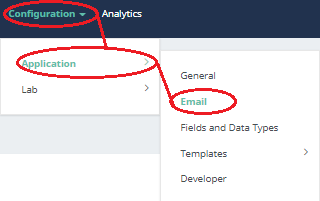
- in the Samples Received tab, you may enter in an email display name, reply-to email, Bcc, contents of the email, and logo. Note: you should use a reply-to email that your company can access. If you don't, customers who email you back will not be able to contact you.
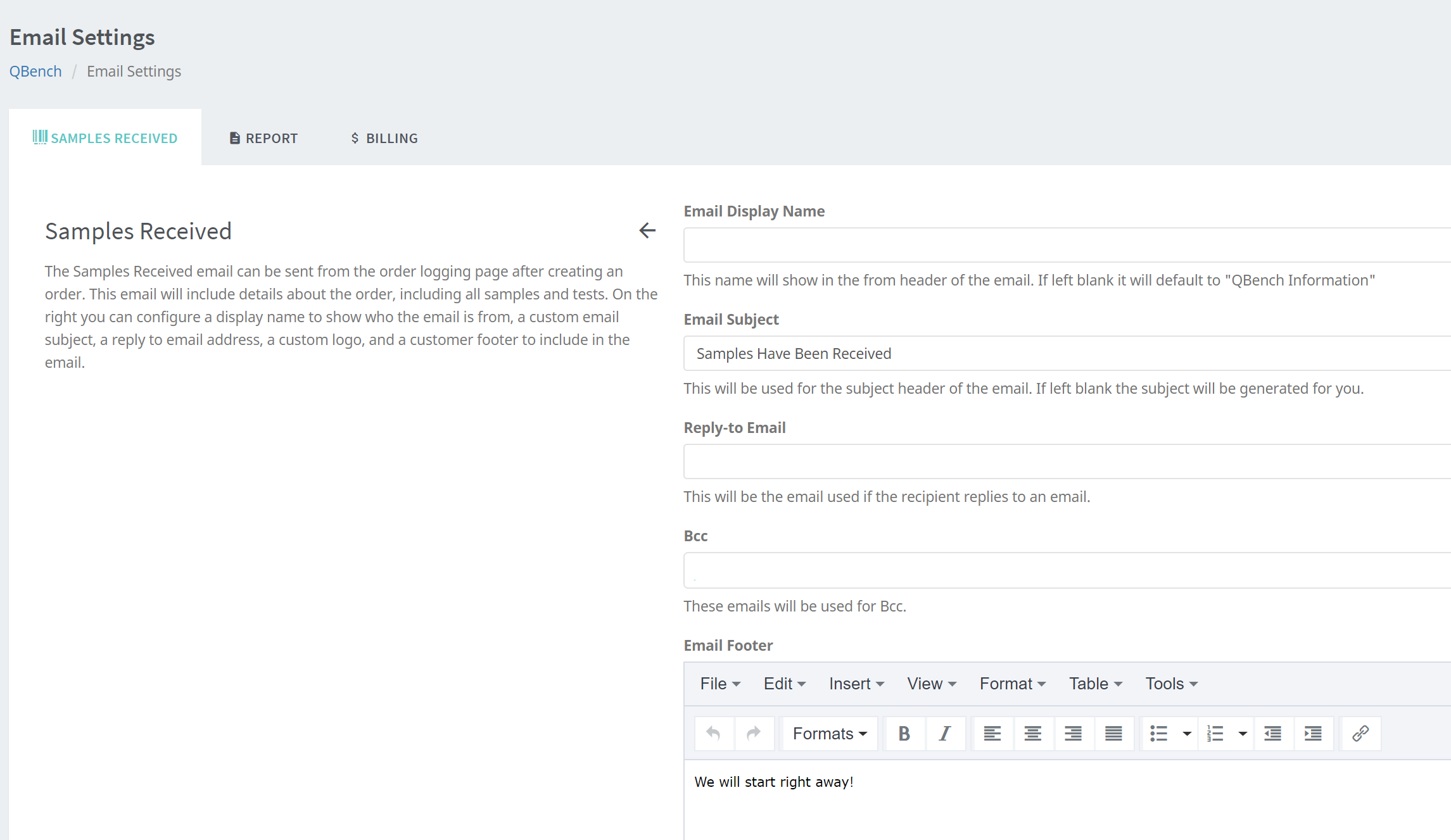
- Likewise, the Report tab allows you to set the same information. Once again, if you want to be able to communicate with customers, please set an email that your company can access.
- Finally, the Billing tab lets you enter the same information for emailing invoices. Once again, be certain that you can access the reply-to email so that you can correspond with your customers.

Comments
0 comments
Article is closed for comments.